About Amazon
Amazon is a multinational technology company based in Seattle, Washington, known primarily for its e-commerce platform, which is one of the largest and most influential in the world. Founded by Jeff Bezos in 1994, Amazon started as an online bookstore and has since expanded to a vast array of products and services including electronics, clothing, groceries, cloud computing (Amazon Web Services), digital streaming (Amazon Prime Video), and artificial intelligence. Amazon is renowned for its innovations in logistics, supply chain management, and customer service. It has a significant global presence and continues to impact various sectors like retail, entertainment, and technology.
About Amazon MCF
Amazon Multi-Channel Fulfillment (MCF) is a program offered by Amazon that allows sellers to use Amazon's fulfillment services for orders that are placed on sales channels other than Amazon's own platform. This service includes storing products in Amazon's fulfillment centers, picking, packing, and shipping orders to customers, and managing returns. MCF enables sellers to leverage Amazon's extensive logistics and distribution network to fulfill orders from their own websites, other e-commerce platforms, or even physical stores, providing a streamlined, efficient fulfillment process.
Steps to track Amazon Shipping and Amazon MCF packages
Method 1: Using 17TRACK’s Tracking Page for Amazon Packages

- Get your tracking number; you can find it in the receipt, outer packing of the package or the email.
- Enter your Amazon tracking number and click on track.
- View the tracking results.
Method 2: Track Amazon Shipping via the Official Website
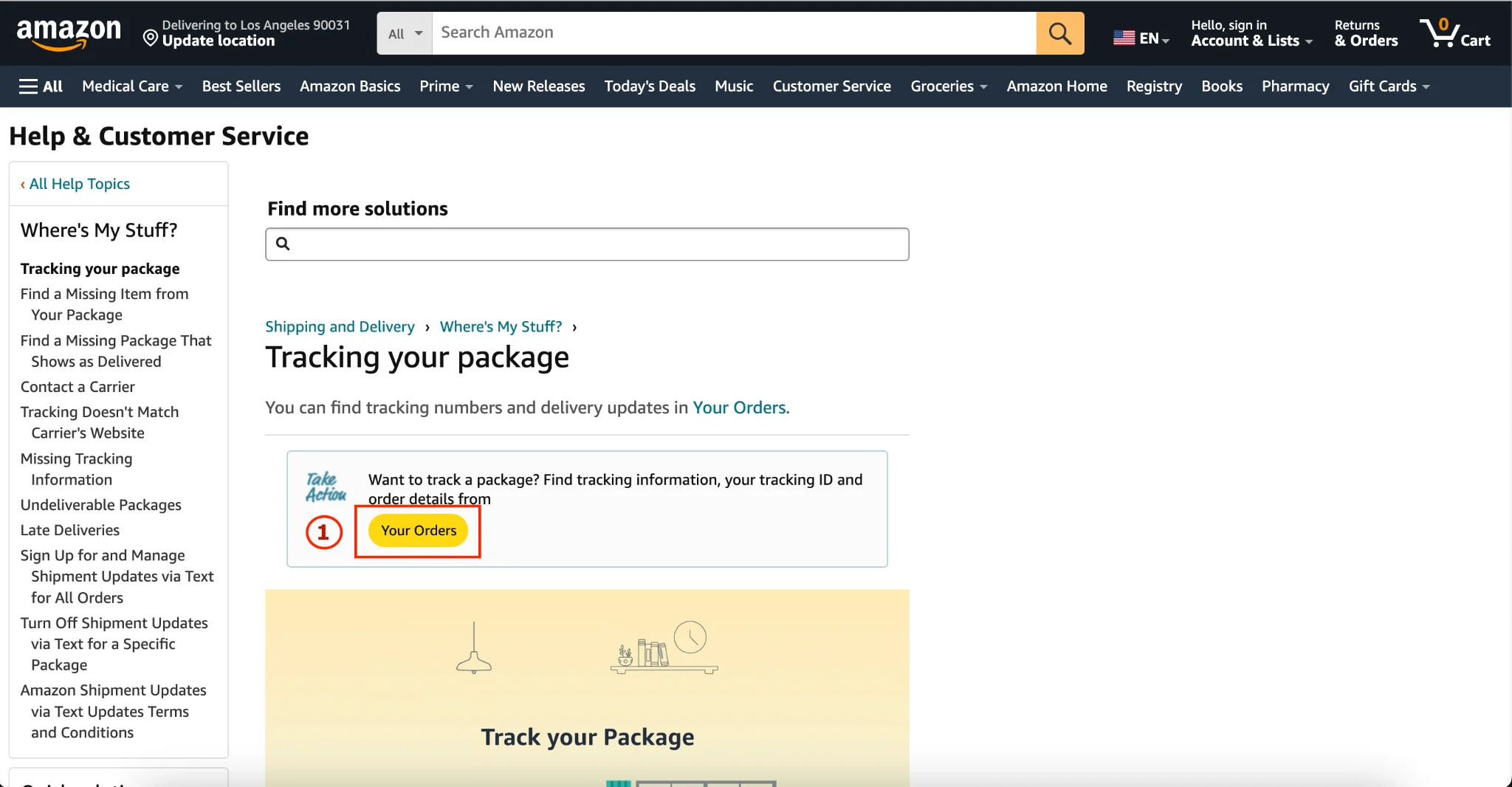
- Log in to your Amazon account.
- Go to 'Your Orders'.
- Find the order you want to track and click on 'Track Package'.
- You'll see detailed information about the shipment status and estimated delivery date.
Additionally, Amazon may send you tracking updates via email or text notifications. For orders shipped by Amazon Logistics, you can see the package's real-time location on a map (if available) when it's close to being delivered.
Method 3: Tracking Amazon MCF Packages via Amazon Central Seller Access
to track packages shipped through Amazon's Multi-Channel Fulfillment (MCF), you typically follow these steps:
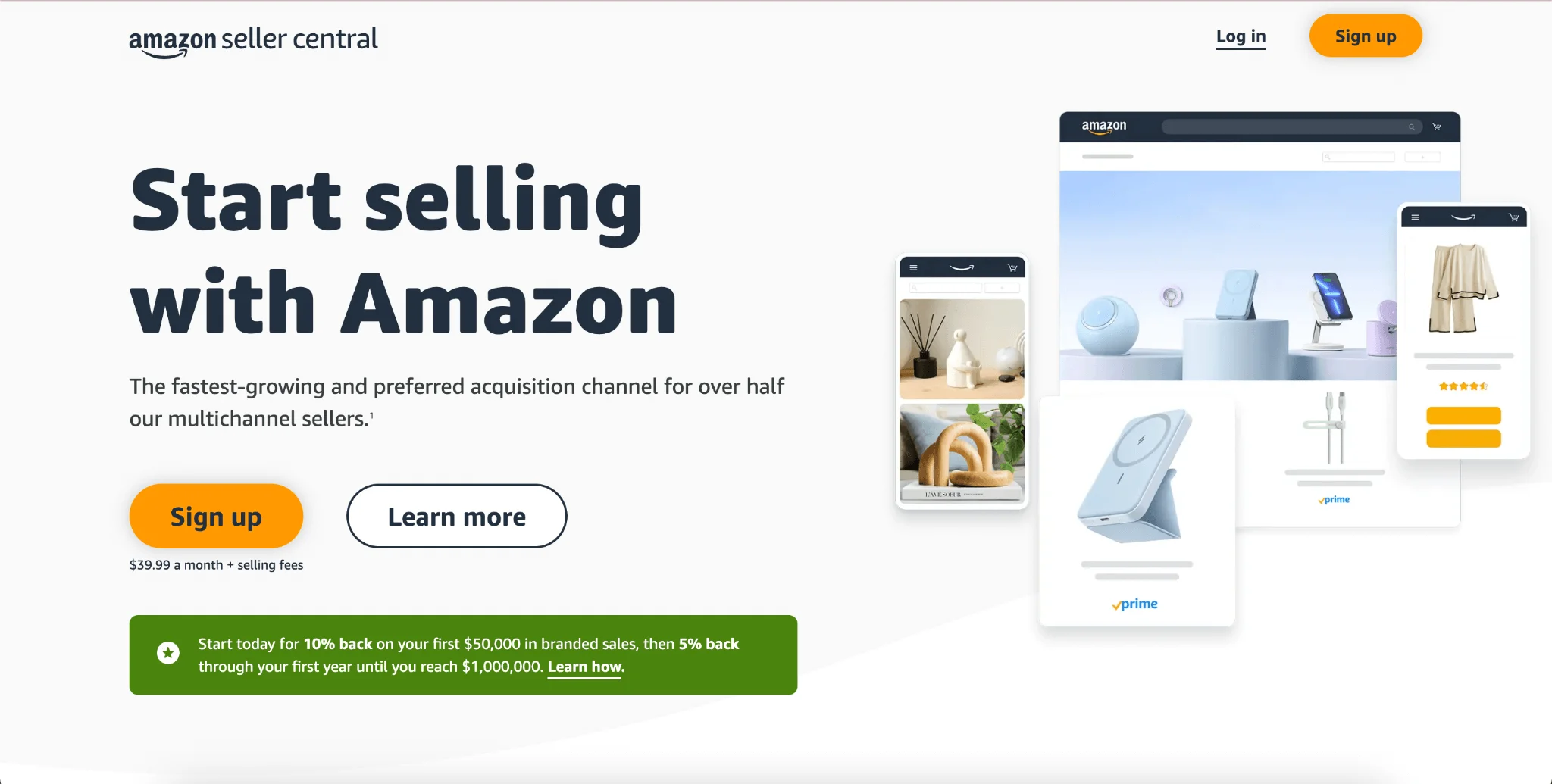
- Seller Central Access
As an MCF user, log into your Amazon Seller Central account. - Navigate to Orders
Find the 'Orders' section where MCF orders are listed. - Find Specific Order
Locate the order you want to track. - Tracking Information
Click on the order to view its details, including the tracking information.
The process may vary depending on how the MCF service is integrated into your e-commerce system. Tracking details usually include the carrier information and the package's current status. Refer to Amazon's MCF resources or contact their support for more specific instructions or assistance.
Amazon Tracking Number
To find the tracking number for an Amazon package:
- Log into AmazonAccess your Amazon account.
- Go to 'Your Orders' This section lists all your recent orders.
- Select the Order Find and click on the order you wish to track.
- View Tracking Details The tracking number is usually linked to the order summary, allowing you to track the package's progress directly.
Additionally, Amazon often sends emails with tracking information once the item is shipped. The tracking number is also included in these emails.
The tracking number for Amazon Multi-Channel Fulfillment (MCF) orders is typically found in the order details within your Amazon Seller Central account. After logging in:
- Navigate to the 'Orders' section.
- Locate the specific order you want to track.
- Click on it.
The order's detail page should display the tracking information, including the tracking number. This number can be used on the carrier's website for detailed tracking. Suppose you're integrating MCF with your e-commerce platform. The tracking information might also be available directly through your platform's order management system.
Amazon Tracking Number Format
| Tracking Type | Details |
|---|---|
| Amazon Tracking Number Format | The tracking number format varies depending on the carrier handling the shipment. Common formats include: |
| - Sequences of numbers (e.g., 12-16 digits) | |
| - Combinations of letters and numbers | |
| - Longer alphanumeric codes | |
| Amazon MCF Tracking | Similar to Amazon tracking, MCF (Multi-Channel Fulfillment) uses tracking numbers provided by various carriers. |
| The format depends on the carrier and is visible in the order details on Amazon or through the MCF order management system. | |
| Carrier Information | The carrier's name is included in the tracking information, allowing you to track the package on the carrier's website using the provided number. |
Amazon Tracking not working or updating
If your Amazon tracking information isn't working or updating, consider the following steps:
- Wait for 24-48 HoursSometimes, there is a delay in the tracking system updating. Give it a little time, especially just after the order has been marked as shipped.
- Check the Carrier's WebsiteUse the tracking number on the actual carrier's website. This might provide more up-to-date information.
- Contact AmazonIf the problem persists, contact Amazon's customer service for assistance. They can provide more information on the status of your package.
- Consider External FactorsSometimes, delays can be due to external factors like weather, high shipping volumes, or logistical challenges.
- Keep an Eye on the Estimated Delivery DateIf the package is still within the estimated delivery window, it's likely still on its way.
How long does Amazon tracking take to update?
Amazon tracking information typically updates within 24 to 48 hours after the order has been shipped. However, this can vary depending on the carrier and specific circumstances of the shipment. It's not uncommon for there to be a delay between the shipping notification and the first tracking update. If the tracking doesn't update within this timeframe, it's advisable to contact Amazon customer service for further assistance.
Amazon Shipping Delivery Time
| Delivery Type | Details |
|---|---|
| Standard Shipping | Takes 3 to 5 business days. |
| Expedited Shipping | Aims for 2-day delivery, available at an extra cost. |
| One-Day Shipping | Available for specific items and locations, delivers by the next business day. |
| Same-Day Delivery | Offered in certain regions for orders placed within a specified timeframe. |
| Amazon Prime Shipping | Prime members often enjoy faster, free shipping options like two-day or one-day delivery on eligible items. |
| Estimated Delivery Date | The estimated delivery date provided during checkout reflects factors like shipping method, product availability, and location, helping gauge delivery time. |
What is the difference between tracking on 17TRACK and Amazon Official Website?
Looking for a simple way to track your packages? Try 17TRACK, the comprehensive package tracking platform which integrates 2,495 carriers. With us, you can access complete and detailed tracking information. Simplify your logistics and stay updated with 17TRACK.
For consumers:Use 17TRACK for easy tracking of your shipments. It makes reading and understanding tracking information a breeze. Besides, with the use of the 17TRACK APP, you can also be notified of your package status updates.
For sellers:17TRACK provides efficient tracking solutions. Use our API and Shopify APP for easy batch tracking, automatic notifications, and more. Simplify your logistics with 17TRACK.
Join us today and start tracking your shipments with 17TRACK. Start using our all-in-one package tracking solution now!
Why integrate with 17Track Tracking API for Amazon tracking?
✅ Bulk Tracking:Handle all shipments efficiently.
✅ 24/7 Support:We're always here for you.
✅ Package Tracking Accuracy:Up to 99.9% precise.
✅ Email Updates:Get real-time package status.
✅ Multi-Account:Friendly for team collaboration.
✅ Multi-Language Support:Enhancing user experience.
✅ Data Dashboard:Provides comprehensive logistics information and enables data analysis.
Who is using 17Track to track Amazon packages?
17TRACK is being used by millions of users from 230+ countries. It offers tracking for over 2,495 carriers.
Amazon Shipping + Amazon MCF orders from global marketplaces can be tracked on 17TRACK. For example: TikTok, Shopify, Amazon, Wish, AilExpress, etc.
What else can you do with 17TRACK?

An order tracking App built for Shopify sellers, keeping track of Amazon Shipping + Amazon MCF packages.
Get started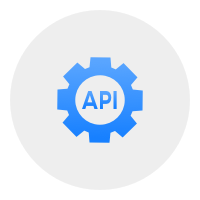
Amazon Shipping + Amazon MCF tracking API makes auto track & trace and webhook push a breeze.
Start a free trial

