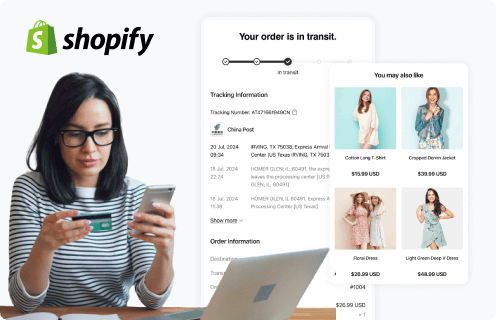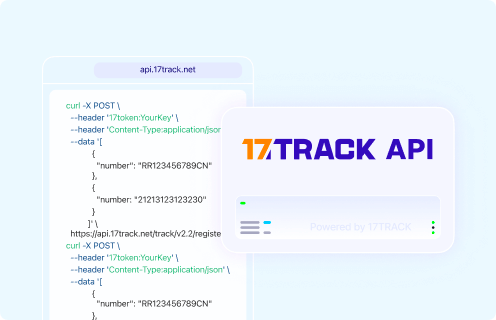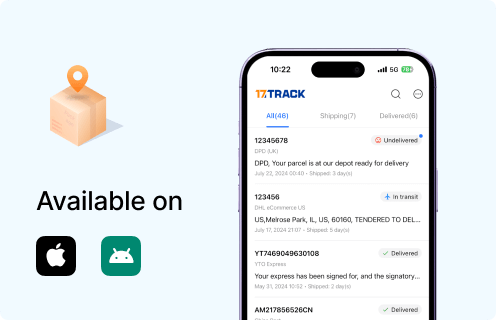About Walmart
Walmart offers a wide range of products at everyday low prices. Shop groceries, electronics, clothing, and more with Walmart's convenient online shopping and fast delivery. Known for value and variety, Walmart serves millions of shoppers worldwide with a diverse product selection.
Walmart order tracking
To track a Walmart package, you need the Walmart order tracking number, which can usually be found in your account on the order page.
Next, enter the order number / departure number in the search field above, and our service will track your parcel through all possible services, calculate the delivery time and show you where the Walmart parcel is, including the exact location.
How do I track my Walmart order?
- Enter your tracking number in the input box on this page.
- Click the "Track my order" button to get real-time updates on your package status.
How to find your walmart tracking number?
Here's how to find your Walmart tracking number for an online order:
- Log into your Walmart account at walmart.com
- Go to "Purchase History" or "Track Orders" in your account menu
- Find your recent order and click on "Track Shipment" or "Track Order"
- The tracking number will be displayed there, along with carrier information
Alternative methods:
- Check your order confirmation email from Walmart
- Look for a shipping confirmation email, which always includes the tracking number
- Contact Walmart Customer Service (1-800-925-6278) with your order number
Note: If you chose in-store pickup, there won't be a tracking number since the item isn't being shipped.
How to track walmart order without tracking number?
You can track a Walmart order without a tracking number in several ways:
1. Using your Walmart account:
- Sign in to walmart.com
- Click on "Account"
- Select "Purchase History" or "Track Orders"
- Find your order and click on it to see status
2. Using your order number:
- Visit walmart.com/track-order
- Enter your order number
- Enter the email address used for the order
3. Using email confirmation:
- Open your order confirmation email from Walmart
- Click the "Track Order" button
- You'll be taken directly to the tracking page
If you don't have any of these:
- Call Walmart Customer Service: 1-800-925-6278
- Have ready the email address or phone number used for the order
- They can look up your order status with this information
Walmart order tracking status
When you place an order online, it goes through various stages before reaching you. Each stage has a specific status that helps you track the progress of your order. Understanding these statuses can give you a clearer idea of where your order is in the delivery process. Here's a breakdown of common order tracking statuses and their meanings:
| Order Status | Status Description | Details |
|---|---|---|
| Order Placed | Order confirmed but not yet processing | Payment verification in progress |
| Processing | Order confirmed and payment approved | Items being gathered from warehouse/store |
| Shipped | Items have left Walmart facility | In transit to delivery address with estimated delivery date |
| Arriving Today/Tomorrow | Package is in your area | Final delivery is imminent |
| Delivered | Package has been delivered | Delivery completed to specified address |
| Ready for Pickup | Store pickup order is ready | Items can be collected from store |
| Delayed | Unexpected shipping delay occurred | Delivery time may be extended |
| Cancelled | Order has been cancelled | Cancelled by either you or Walmart |