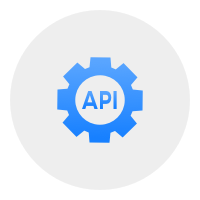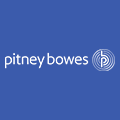Apple Express Tracking
Enter the Apple Express tracking number in the box below and click on search. You will receive an update on the status of your shipment or informing you that it has been delivered.
Apple Express Tracking
In 1985 Apple Express was established as a local-delivery business. Strong leadership and a strategic vision enabled the company to achieve steady growth. With a view to the future, the company invested in emerging technology and infrastructure to service the world’s largest brands.
How do I track my Apple Express packages?
You can track your Apple Express packages in two main ways: use the official tracking page or third-party platforms like 17TRACK. If you choose to use a third-party tracking page, 17TRACK would be a good choice. Also, you can track your packages from Apple Express. Here are the details:
Track Apple Express Packages from the Official Website
Step 1: Visit the official tracking page of Canada Post.
Step 2: Locate the "Track your delivery".
Step 3: Input your poste canada tracking number in the tracking bar.
Step 4: Click on the "Track" to get the detailed info.
Using 17TRACK’s Tracking Page for Canada Post Packages
Easily track your Canada Post parcels using 17TRACK, a precise and comprehensive logistics tracking platform. It integrates with over 2,544 carriers like USPS, UPS, FedEx, DHL and others. Here's how to use it:
Step 1: Enter your Canada Post Tracking Number. If you have multiple globle tracking numbers, you can enter them all at once, separated by commas, spaces, or one per line.
Step 2: Click the "TRACK".
Step 3: View your Tracking Information. You will see detailed tracking information including the current status, location history, and expected delivery date.
What should I do if I haven't received my Apple Express package?
If you haven't received your Apple Express package, follow these steps:
- Check Tracking Information: Visit the official Apple Express website or use a third-party tracking service (like Ship24) with your tracking number to view the latest status of your package. If tracking shows the package as delivered, verify the delivery address and recipient information.
- Contact Customer Service: If tracking information is not updated or shows the package as lost, it's recommended to contact Apple Express customer service. Provide your tracking number and other relevant information so they can help locate your package.
- Verify Delivery Address: Check if the delivery address you provided when placing the order is correct. An incorrect address could prevent package delivery.
- Check with the Sender: If you purchased the product from a merchant, contact the sender to confirm the order status and ask if they have any additional information that could help locate your package.
- Check with Neighbors or Secure Locations: Sometimes couriers may leave packages with neighbors or in secure locations. Check around to ensure the package hasn't been placed somewhere else.
- Wait for Further Notice: If the package couldn't be delivered for some reason, courier companies typically attempt redelivery or leave a notification card. Watch for subsequent notifications.
Apple Express Delivery Time
Apple Express provides global delivery services, covering various continents, countries, and territories. Delivery times with Apple Express depend on several factors, including the type of package, its size, weight, and destination. Additionally, processing times in the recipient country can also affect the overall delivery duration.
| Service Type | Delivery Time | Details |
|---|---|---|
| Express Delivery | Within 3 hours | For orders placed and paid between 10:00 AM and 8:30 PM. Note: This service may not be available for all products or seller locations. |
| Standard Shipping | 1-2 business days | Free standard shipping available for most orders. Processing and shipping time may vary depending on the shipping carrier. |
| Shipping Notification | Variable | Once your order ships, you will receive a shipping notification email with the estimated delivery date. This date is automatically calculated based on the distance between the warehouse and your location. |
| Special Circumstances | May vary | Please note that statistical charts, peak periods, or other special circumstances may cause delays. It is recommended to regularly check your order status after placing an order for the latest updates. |
What happens if I'm not home to receive my Apple Express package?
If you're not home to receive your Apple Express package, the following situations typically occur:
- Delivery Attempt: If the courier cannot find anyone at your home, they may attempt multiple deliveries. If they still cannot deliver successfully, the package may be returned to the delivery center.
- Detention Notice: The courier will usually leave a notification card explaining why the package couldn't be delivered and how to reschedule delivery or pickup.
- Rescheduling Delivery: You can reschedule package delivery through Apple Express's official website or customer service hotline.
- Package Retention Period: If a package cannot be delivered, Apple Express typically holds the package at the delivery center for several days, waiting for you to pick it up or reschedule delivery.
- Contact Customer Service: If you haven't received a notification or have questions about your package status, it's recommended to contact Apple Express customer service. They can provide detailed information about your package's current status and help resolve any issues.
Do you deliver packages on the weekend?
Typically we do not deliver on weekends unless requested by the shipper.
What are your delivery hours?
Delivery times are between 9:00 am and 9:00 pm local time Monday to Friday.
Why was my Apple Express package returned to sender?
There are several reasons why your Apple Express package might be returned to the sender:
- Incorrect Address: If the sender or recipient provided unclear or inaccurate address information, Apple Express may be unable to successfully deliver the package, resulting in its return.
- Failed Delivery Attempts: After multiple unsuccessful delivery attempts, Apple Express may choose to return the package rather than hold it indefinitely. This typically occurs when recipients are not home or unable to receive their packages.
- Unclaimed Package: If the recipient doesn't collect the package from the post office or delivery center within a certain period, Apple Express may return it to the sender.
- Customs Issues: For international packages, missing or incorrect customs documentation can result in the package being returned.
If your Apple Express package shows as "Returned," it's recommended to contact either the sender or Apple Express customer service to understand the specific reason for the return and discuss options for reshipment or refund.
17TRACK 与 AppleExpress 官网查询有什么区别?
想要更简单地跟踪您的包裹?试试17TRACK——全球物流查询平台,汇集了2,617家运输商。在这里,您可以访问完整且详细的包裹跟踪信息。使用17TRACK,轻松管理物流,随时获取最新状态更新。
对于消费者:使用17TRACK能让消费者轻松查询包裹,让物流信息更易读易懂。除此外,配合使用 17TRACK APP,还可以收到包裹状态更新通知。
对于商家:17TRACK提供高效的包裹追踪解决方案。通过我们的API和Shopify APP,轻松进行批量查询和自动通知等操作。使用17TRACK,简化您的物流管理。
加入我们,开始使用17TRACK查询您的包裹。立即启用我们的一站式包裹跟踪解决方案!
为什么 AppleExpress 要集成 17TRACK Tracking API?
✅ 批量查询:帮您高效解决大量运单查询并持续跟踪。
✅ 全天候服务:7 * 24 小时的技术支持服务。
✅ 包裹查询准确性:精准度高达99.9%。
✅ 邮件更新:帮助您实时获取包裹状态。
✅ 多账号支持:多账号管理,方便多人协同使用。
✅ 多语言支持:提升用户体验。
✅ 数据仪表盘:提供全面的物流信息并支持数据分析。
谁在使用 17TRACK 查询 AppleExpress 包裹?
全球超过230+个国家的上亿用户都在使用 17TRACK 查询。它支持查询超过2,617家运输商的包裹。
在17TRACK平台上,可以查询到 AppleExpress 从全球市场交付的订单。 例如:抖音、Shopify、Amazon、Wish、AilExpress等。
选择服务并跟踪您的货件
全球快件快件跟踪查询服务