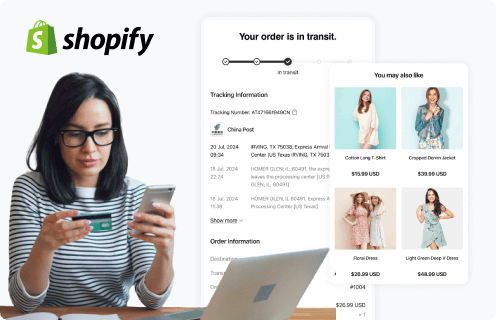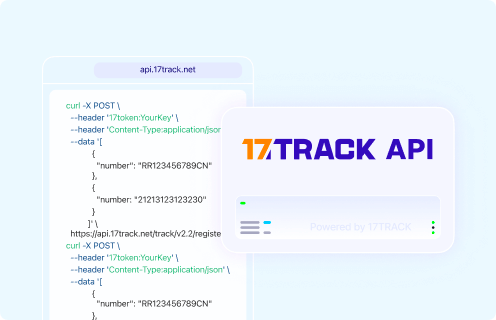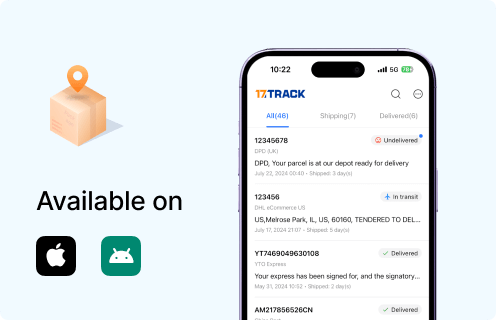關於 Ebay
eBay is a global marketplace connecting millions of buyers and sellers. Discover unique items, great deals, and rare collectibles across various categories. With secure transactions and a vibrant community, eBay offers a dynamic shopping and selling experience.
Ebay order tracking
To track a Ebay package, you need the Ebay order tracking number, which can usually be found in your account on the order page.
Next, enter the order number / departure number in the search field above, and our service will track your parcel through all possible services, calculate the delivery time and show you where the Ebay parcel is, including the exact location.
How do I track my eBay order?
- Enter your tracking number in the input box on this page.
- Click the "Track my order" button to get real-time updates on your package status.
Ebay tracking number
- Packages sent through GSP have tracking numbers that start with 4 uppercase letters UPAA or UPBE followed by numbers, for example: UPBE0000123456789123
- Winit tracking numbers start with two uppercase letters, followed by 9 digits, and end with two uppercase letters (CN if the package is from China), for example: UG123456789CN
- ePacket or China Post tracking numbers start with two uppercase letters, followed by 9 digits, and end with two uppercase letters, for example: LW123456789CN (letter L indicates the package will be delivered by the destination country's postal service)
- SpeedPAK tracking numbers start with two uppercase letters followed by a string of characters (numbers and letters), for example: EA0000000000000BH000000004E0A
How to find your ebay tracking number?
If you're a buyer:
- Go to your eBay Purchase History
- Find the item you want to track
- Look for "Track Package" or click on the order details
- The tracking number will be displayed there, often with a direct link to the carrier's tracking page
If you're a seller:
- Go to your eBay Sold items
- Find the item you shipped
- Click on "View order details"
- The tracking number will be listed under shipping information
You can also find tracking numbers in the shipping confirmation emails eBay sends when an item is marked as shipped. The tracking number is typically displayed prominently in these emails.
How to track ebay order without tracking number?
If you don't have a tracking number for your eBay order, here are your options:
1. Check your eBay messages
- Sellers sometimes communicate shipping updates through eBay's messaging system
- Look for any messages from your seller about shipping status
2. Contact the seller directly
- Message them through eBay asking about your order status
- They may provide shipping details or tracking information
3. Monitor your estimated delivery date
- Check your Purchase History for the estimated delivery timeframe
- eBay provides estimated delivery dates based on the shipping method chosen
4. Use eBay's Order Status
- Go to Purchase History
- Find your order
- Even without tracking, you can see if the item has been marked as shipped
If your item doesn't arrive by the estimated delivery date, you can:
- Open an "Item Not Received" case through eBay's Resolution Center
- Request a refund if the seller can't provide proof of delivery
- Leave appropriate feedback based on your experience
Keep in mind that some low-cost items or certain international shipments may not include tracking numbers by default.
Ebay order tracking status
When you place an order online, it goes through various stages before reaching you. Each stage has a specific status that helps you track the progress of your order. Understanding these statuses can give you a clearer idea of where your order is in the delivery process. Here's a breakdown of common order tracking statuses and their meanings:
| Tracking Status | Details |
|---|---|
| Order Placed | • Confirms your purchase was successful • Payment is being processed |
| Payment Confirmed | • Payment has been received by the seller • Waiting for seller to ship |
| Shipped | • Item has been sent by the seller • Tracking number is usually provided at this stage |
| In Transit | • Package is moving through shipping carrier's network • May show specific locations and estimated delivery date |
| Out for Delivery | • Package is on the delivery vehicle • Expected to arrive that day |
| Delivered | • Package has reached its destination • Delivery confirmation recorded |