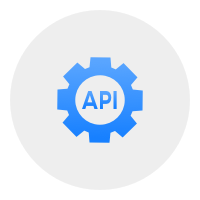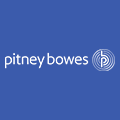Canada Post Tracking
Enter the Canada Post tracking number in the box below and click on search. You will receive an update on the status of your shipment or informing you that it has been delivered.
How do I track my Canada Post packages?
You can track your Canada Post packages in two main ways: use the official tracking page or third-party platforms like 17TRACK. If you choose to use a third-party tracking page, 17TRACK would be a good choice. Also, you can track your packages from Canada Post. Here are the details:
Track Canadian Postal Packages from the Official Website
Step 1: Visit the official tracking page of Canada Post.
Step 2: Locate the "Track your delivery".
Step 3: Input your poste canada tracking number in the tracking bar.
Step 4: Click on the "Track" to get the detailed info.
Using 17TRACK’s Tracking Page for Canada Post Packages
Easily track your Canada Post parcels using 17TRACK, a precise and comprehensive logistics tracking platform. It integrates with over 2,544 carriers like USPS, UPS, FedEx, DHL and others. Here's how to use it:
Step 1: Enter your Canada Post Tracking Number. If you have multiple globle tracking numbers, you can enter them all at once, separated by commas, spaces, or one per line.
Step 2: Click the "TRACK".
Step 3: View your Tracking Information. You will see detailed tracking information including the current status, location history, and expected delivery date.
Where to find canada post tracking number
If you sent a package through Priority™, Xpresspost™, or Regular Parcel™ with delivery confirmation, the tracking number will be at the bottom of your tracking receipt.
If you sent your parcel to the U.S. or internationally, the tracking number will appear on your copy of the shipping label as well as on your receipt.
Tracking numbers are typically:
•11 or 13 alphanumeric characters ending in CA
•16 digits
What’s a reference number?
Senders create reference numbers for some packages. If a reference number is available for your package, you can contact the sender to request the unique number or description. If you ordered your package online, you may find a reference number in the shipping confirmation email from the sender.
What’s a Delivery Notice Card number?
A Delivery Notice Card number is made up of 15 digits and serves the same purpose as a tracking number. You can find your Delivery Notice Card number on the notification card you received in the mail.
Lost Canada Post Tracking Number - What To Do?
Unfortunately, due to privacy reasons, Canada Post cannot disclose tracking numbers even if customers provide the sender's or recipient's name and address. If customers cannot find their tracking number on a receipt or shipping label copy, Canada Post is unable to look it up.
Available Options
* Check emails thoroughly for shipping confirmations from the merchant or sender, as these typically contain the tracking number or tracking link
* Contact the sender to request the tracking number again
* If the package was tracked on the Canada Post website in the last 5 days and website cookies were enabled, customers can check "Track" to see if the tracking number is still saved
Additional Notes:
- Canada Post maintains strict privacy policies regarding tracking information
- Only the sender or designated recipient can access tracking details
- Tracking numbers are essential for package monitoring and should be safely stored
Package Shows "Delivered" But Not Received
If tracking shows a package or mail item as "Delivered" but it hasn't been received, Canada Post recommends following these steps:
1. Verify Package Address
Canada Post delivers items according to the address provided and attempts to correct any addressing issues. However, addresses cannot be corrected once items are in transit. Customers should verify the delivery address is correct and understand how packages with incorrect or missing address information are handled.
2. Check Delivery Locations
If the package is not at the front door, Canada Post recommends checking these locations:
| Delivery location | Where to look |
|---|---|
| Houses | Around the property - carriers may place packages in secure locations |
| Check with all household members | |
| Review tracking for signature verification | |
| Apartment Buildings | Personal mailbox |
| Parcel locker (key in mailbox) | |
| Security desk | |
| Building manager or concierge | |
| Business Addresses | Mail room |
| Reception or security | |
| Courier services or third parties | |
| Community Mailboxes | Personal mailbox compartment |
| Parcel compartment (key in mailbox) | |
| Large Institutions | Post office (final delivery point) |
| Safe Drop | Secure locations within property |
| Verify with household members |
Why Isn't My Canada Post Tracking Status Updating?
Canada Post understands customers may feel frustrated and concerned when unable to see the latest tracking updates for their packages. They assure that packages continue moving through their delivery network and are always transported to their final destination in the fastest and safest way possible.
How Canada Post Tracking Works:
Canada Post tracks package delivery status by scanning package barcodes. Typically, scanning occurs when packages first enter the system and again during transit. However, there may be periods of several days after departure where no new updates appear.
Why Updates May Be Delayed:
When packages move through Canada Post's delivery network, certain situations may prevent the display of current or past tracking events. However, a final scan will provide delivery confirmation when the package reaches its destination.
Canada Post Package Tracking Statuses
When you place an order online, it goes through various stages before reaching you. Each stage has a specific status that helps you track the progress of your order. Understanding these statuses can give you a clearer idea of where your order is in the delivery process. Here's a breakdown of common order tracking statuses and their meanings:
| Tracking Status | Description |
|---|---|
| In Transit | The package has been received and is on its way to the destination. |
| Out for Delivery | The package is en route to its final destination, with detailed progress shown below the delivery progress bar. |
| Notice Left | The package couldn’t be delivered and is at a post office for pickup, possibly due to absence, insufficient space, or sender’s instructions. |
| Delivery Attempt Made / Rescheduled | A delivery attempt was made but was unsuccessful. The next attempt is usually on the following business day. |
| Verifying Recipient's Address | An addressing error was found, and the delivery agent is verifying the recipient’s address, which may cause delays. |
| Check Delivery Progress | Delivery of the package has been interrupted. Refer to the delivery progress section for specific details. |
| Item Held by Customs | The package is under customs review, which can cause delays. Neither Canada Post nor the receiving postal administration can intervene. |
| Delivered as a Safe Drop | The package was delivered to a safe location at your address due to your unavailability. |
| Available for Pickup | The package has arrived safely at a post office and is ready for pickup. |
| Tracking Information Unavailable | There’s a delay in tracking information, or the package was sent using a service without tracking. |
17TRACK 與 Canada Post 官網查詢有什麼區別?
想要更簡單地跟蹤您的包裹?試試17TRACK——全球物流查詢平台,匯集了2,682家運輸商。在這裡,您可以訪問完整且詳細的包裹跟蹤信息。使用17TRACK,輕鬆管理物流,隨時獲取最新狀態更新。
對於消費者:使用17TRACK能讓消費者輕鬆查詢包裹,讓物流信息更易讀易懂。除此之外,配合使用17TRACK APP,還可以收到包裹狀態更新通知。
對於商家:17TRACK提供高效的包裹跟蹤解決方案。通過我們的API和Shopify APP,輕鬆進行批量查詢和自動通知等操作。使用17TRACK,簡化您的物流管理。
加入我們,立即使用17TRACK查詢您的包裹。立即啟用我們的一站式包裹跟踪解決方案!
為什麼 Canada Post 要集成 17TRACK 追蹤 API?
✅ 批量查詢:幫您高效解決大量運單查詢並持續追蹤。
✅ 全天候服務:7 * 24 小時的技術支援服務。
✅ 包裹查詢準確性:精確度高達99.9%。
✅ 郵件更新:幫助您實時獲取包裹狀態。
✅ 多帳號支援:多帳號管理,方便多人協同使用。
✅ 多語言支援:提升用戶體驗。
✅ 數據儀表板:提供全面的物流信息並支援數據分析。
誰在使用 17TRACK 查詢 Canada Post 包裹?
全球超過230+個國家的上億用戶都在使用 17TRACK 查詢。它支援查詢超過2,682家運輸商的包裹。
在 17TRACK 平臺上,可以查詢到 Canada Post 從全球市場交付的訂單。例如:抖音、Shopify、Amazon、Wish、AilExpress等。
揀選服務同追蹤你嘅貨件
全球快遞包裹追蹤服務